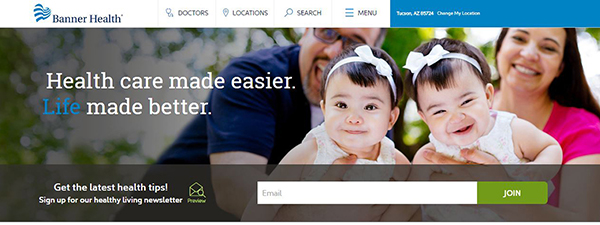 It’s that time of year again.
It’s that time of year again.
At the end of June, new physician faces roll in as residency and fellowship programs welcome new trainees and recent graduates of those training programs gain employment at academic medical centers and other hospitals across the country.
Clinical health care facilities at Banner – University Medical Center Tucson and South are no exception.
As the academic affiliation agreement between Banner Health and the University of Arizona Health Sciences colleges brings us all together, though, we still have separate websites.
DeptMedicine.Arizona.edu
For the UA Department of Medicine and its 14 divisions, it’s easy. Just check with your division admin or program coordinator for DOM Directory profile updates. They've been trained to be able to assist you.
DOM Questions?
For any other assistance on the UA Department of Medicine website, please contact David Mogollón, communications coordinator, UA Department of Medicine, dmogollon@deptofmed.arizona.edu, or make a request through Claudia Duran, senior program coordinator, DOM Office of the Chair, crduran@deptofmed.arizona.edu
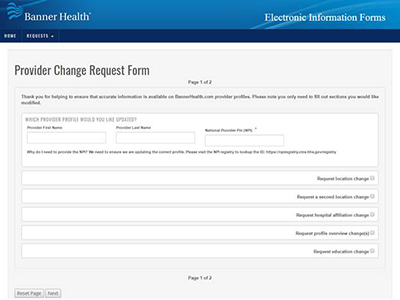 BannerHealth.com
BannerHealth.com
At BannerHealth.com, it’s a bit trickier. Any “Change Requests” to webpages on the Banner Health website need to be made through the Banner Health web team. This includes:
- Physician profile updates
- Webpage corrections or clarifications
- Fixing broken links
- New webpage requests
Refer to the following tips for details:
Change Requests to Banner Profiles & Webpages:
Any change requests should largely be submitted by Banner staff, but done in cooperation with UA staff to ensure that the process is streamlined and efficient and with a mutual understanding that the updates are agreed upon by physicians on both sides of the Banner/UA partnership equation.
The following are instructions for how to request changes to profiles and webpages at www.BannerHealth.com. What you’ll find here are largely links to submit change requests to the appropriate channel/person within the Banner Health network:
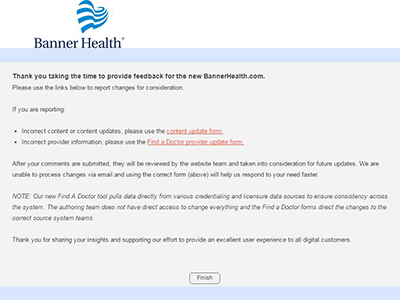 • Provider change requests (to update physician profiles) – http://www.bannerhealth.com/health-professionals/FAD-information-changes.htm
• Provider change requests (to update physician profiles) – http://www.bannerhealth.com/health-professionals/FAD-information-changes.htm
• Content change requests – http://requestcenter.bhs.bannerhealth.com/pages/generalrequest.aspx?formID=999&formdest=136&formtitle=www.BannerHealth.com/Digital%20requests
- Accessible through the Banner system, i.e., must be on Banner computer or secure mobile app to access
- If not accessible, you can reach out to Krista Hilker at Krista.Hilker@bannerhealth.com
New page requests (for a particular service line, program or clinic, etc.) also may go through the “Content change requests” form—see link above—for someone on the Banner network. Again, you must be on a Banner computer or signed in via secure mobile app in order to view this form.
You can access both the above forms also from this link: https://surveys.bannerhealth.com/Survey.aspx?s=4163a7699cee485288b7a065f536bc20
‘Set My Location’
REMEMBER to “Set My Location” (i.e., enter your zip code) so the information you search for is tailored for your geographic location. As some servers, auto-clear your “cookies,” you may have to do this repeatedly. It’s always the first thing to check when visiting BannerHealth.com.
ALSO SEE:
“Banner Unveils New Website – UAHealth.com is no more” | Posted June 29, 2016

